AST Tour Page 1
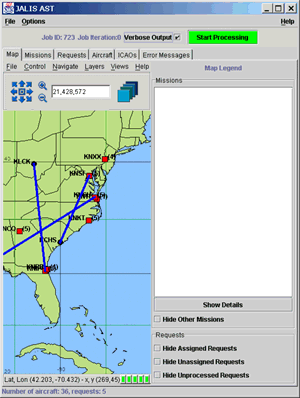 Initial views. The
map view of the launched AST displays
transportation requests (blue lines) and relevant
locations (black or red squares with standard code
identifiers) on a map of the world. This image of the
AST shows the appearance before planning missions, so
the right-hand pane for scheduled missions is empty.
Initial views. The
map view of the launched AST displays
transportation requests (blue lines) and relevant
locations (black or red squares with standard code
identifiers) on a map of the world. This image of the
AST shows the appearance before planning missions, so
the right-hand pane for scheduled missions is empty.
Other views present information in a tabular form.
The
table of requests shows both
the specifications passed from JALIS to the AST and a
summary of how the AST has dispatched each request to
a mission. Prior to starting the scheduler, all
requests are unsatisfied; as the tool runs, these
status indicators will be updated one by one as the requests are
scheduled onto missions. A separate window shows
more
detailed request descriptions,
including preferred departure and arrival times, names
of passengers, and the costing information used for
optimizations by the AST. Once processing is
complete, mission assignments also appear.
Next: Missions, aircraft and ICAOs.
Previous: Introduction.
